- Contents
Liquid Latitude Help
Add Next of Kin
Use the Next of Kin tab in the Medical panel to add next of kin information to the account.
To add next of kin
-
In the Reference Panel navigation bar, click Available Panels and then click Medical.
-
Click the Next of Kin tab.
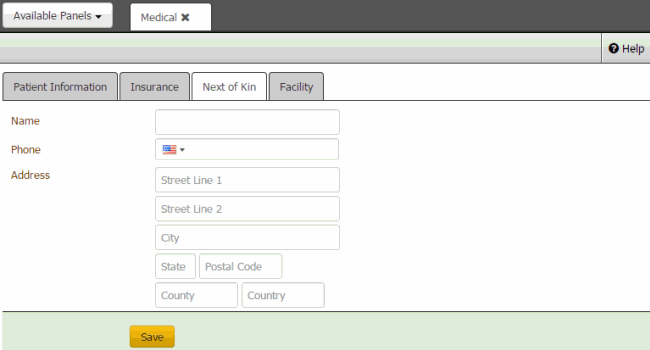
Name: Full name of the patient's next of kin.
Phone: Phone number of the patient's next of kin.
Address: Street address line 1, line 2, city, state, postal code, county, and country of the patient's next of kin.
-
Complete the information and then click Save.



