- Contents
Liquid Latitude Help
Delete a Query Column
Use the Select Columns pane on the Account Analysis page to exclude a column from the query results.
To delete a query column
-
Ensure that a query is open on the Account Analysis page.
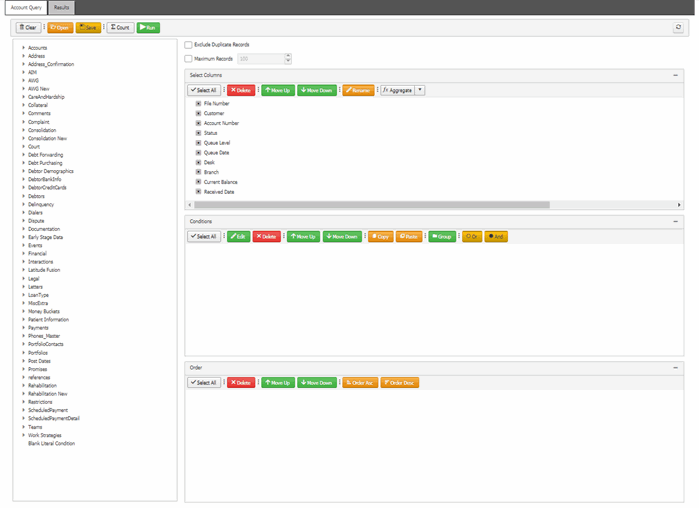
-
In the Select Columns pane, click the column name and then click Delete.
Related Topics
Create an Account Analysis Query



