- Contents
Liquid Latitude Help
Group a Script Query Condition
Use the Conditions pane on the Script query page to separate conditions into groups when you require complex data mining.
To create a script query conditions
-
Ensure that a query is open on the script query page.
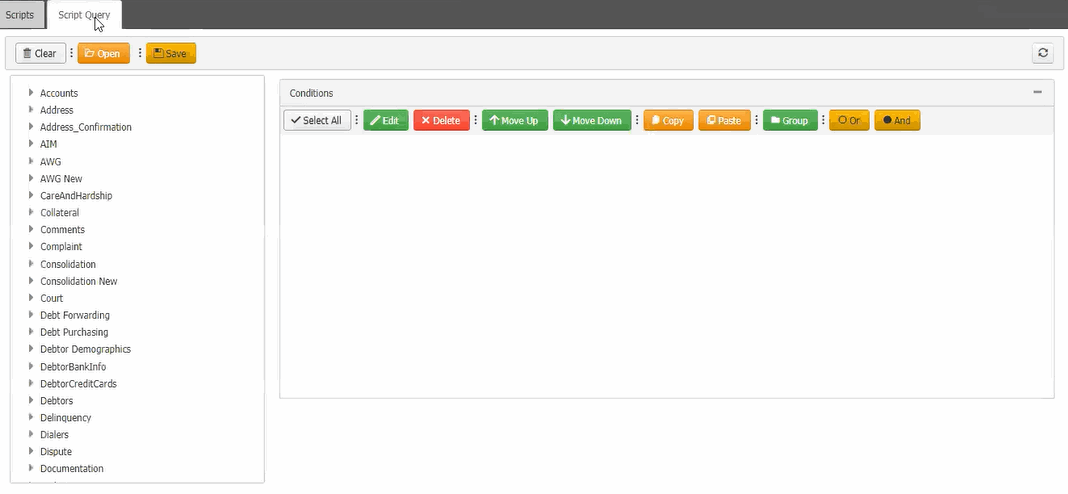
-
In the Conditions pane, click the condition to group and then click Group. The system groups the selected conditions and flags the beginning and ending of the group.
-
Continue grouping conditions as necessary.
Note: To remove a condition from a group, click the condition and then click Delete.



