- Contents
Liquid Latitude Help
Language Pack Selection for UI
Uses to set the language code and date time format.
Location
In the Navigation pane, click Administration > Localization > User Interface > Language Pack Selection for UI.
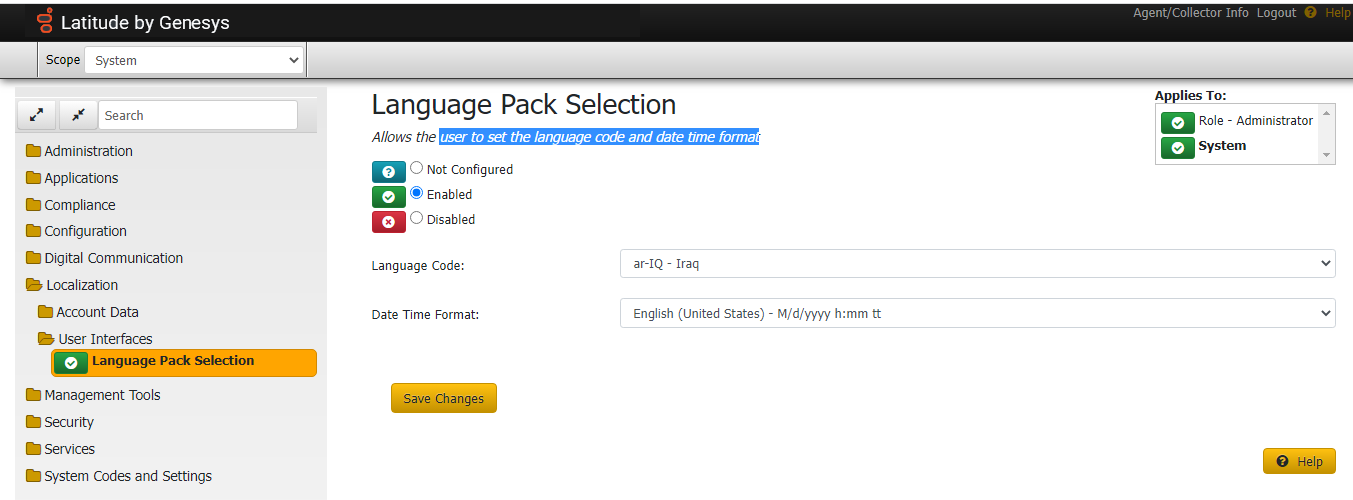
Scope
-
User
-
Role
-
Branch Level
-
System Level
Policy
Settings applicable for this are:
-
Language pack selection for UI.
-
Localization setting for the display of dates and times (currently in General Settings / Localization).
Currency_Symbol_Format_Settings



