- Contents
Liquid Latitude Help
Maintain Trustee Information
Use the Bankruptcy Trustee tab to maintain trustee information. Some information on this tab is available for use in merge letters.
To maintain trustee information
-
In the Task Panel navigation tree, click Customers and then click a name.
-
Click the Bankruptcy tab and then click the Bankruptcy Trustee tab.
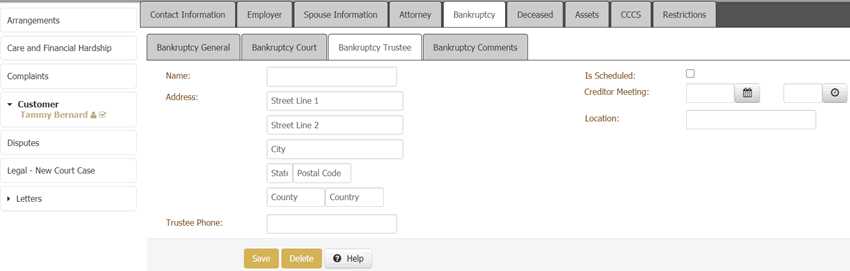
Name: Trustee's name.
Address: Trustee's street address, city, state, postal code, county, and country.
Trustee Phone: Trustee's phone number.
Is Scheduled: If selected, the court scheduled a creditor meeting.
Creditor Meeting: Date and time of the creditor meeting.
Location: Location of the creditor meeting.
-
Complete the information and then click Save.
-
To delete the information, click Delete.



