- Contents
Liquid Latitude Help
Modify the Query Column Name
Use the Select Columns pane on the Account Analysis page to modify the name of a column included in the query results.
To modify the name of a query column
-
Ensure that a query is open on the Account Analysis page.
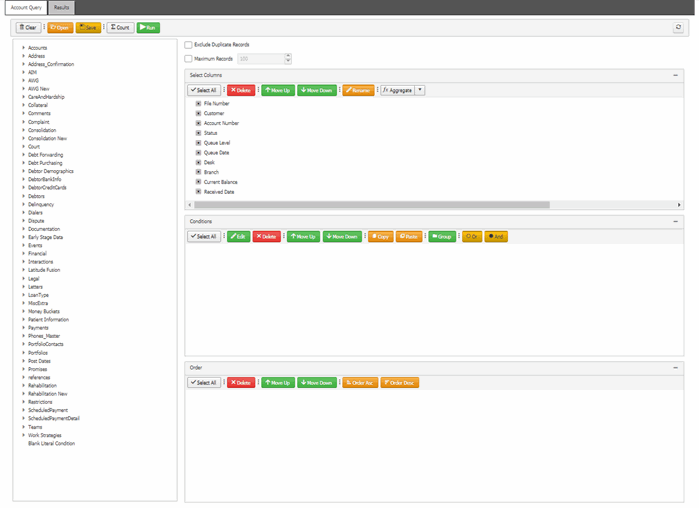
-
In the Select Columns pane, click the column and then click Rename. The column name changes to a box to allow you to modify it.
-
In the box, type the new name for the column and then press Enter. The original column name appears with the new name appended. For example, if you changed the Current Balance column to Account Balance, the column name changes to Current Balance as Account Balance.
Related Topics
Create an Account Analysis Query



