- Contents
Liquid Latitude Help
Play a Call Recording
Use the Play Recordings dialog box to play an audio recording of a call. A tone within a recording marks the place where the recording paused.
To play a call recording
-
In the Reference Panel navigation bar, click Available Panels and then click Communication.

If a call has a recording associated to it, a Folder image appears in the Type column.
-
In the data grid, click the communication to play and then click Play/View. The Play Recordings dialog box appears.
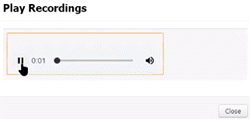
-
When finished, click Close.



