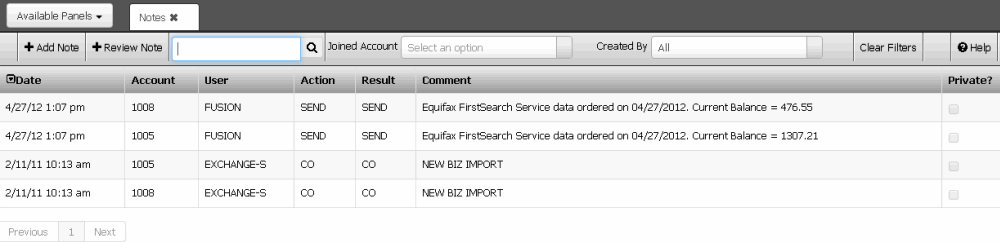- Contents
Liquid Latitude Help
Reference Panels
The Reference panels allow you to view reference information for an account. This section contains a Reference Panel navigation bar, which allows you to open the panels. Some panels also contain a toolbar with options for the selected panel. When you open a panel, a tab displays on the Reference Panel navigation bar (see the Notes tab in the following example). You can have multiple panels open at once and use the tabs to move between panels.
The Notes and Interactions panels are available to all users. The remaining panels available to you are based on how your organization configured the Reference Panels Permission.