- Contents
Liquid Latitude Help
Search for a Credit Card
Use the Lookup tab in the Payment Instrument dialog box to search for a credit card and add it to the Method list box.
To search for a credit card
-
In the Task Panel navigation tree, do one of the following:
-
Click Payments.
-
Click Arrangements.
-
Click the Search icon next to the Method list box. The Payment Instrument dialog box appears.
-
Click the Lookup tab and then click Card.
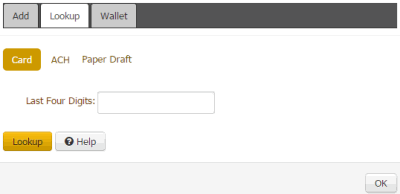
-
In the Last Four Digits box, type the last four digits of the credit card number and then click Lookup. The system displays the credit card in the Method list box.



