- Contents
Liquid Latitude Help
View Payment History for an Account
Use the Payment History panel to view payment history for the account.
To view payment history for an account
-
In the Reference Panel navigation bar, click Available Panels and then click Payment History.
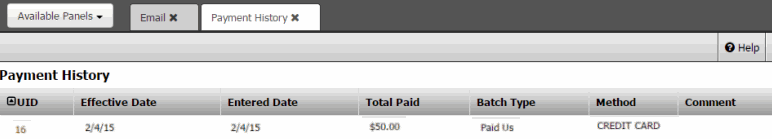
UID: Code that identifies the payment transaction. Click the link in this column to view payment details.
Effective Date: Date and time the payment transaction occurred.
Entered Date: Date and time a user added the payment transaction to the system.
Total Paid: Payment amount.
Batch Type: Type of batch associated to the payment transaction.
Method: Payment method.
Comment: More information regarding the payment transaction.



