- Contents
Access Overpayment Manager Permission
Use the Access Overpayment Manager Program permission to specify whether users can open Overpayment Manager.
Location
In the Navigation pane, click Management Tools > Accounting > Access Overpayment Manager Program.
Scope
This permission is available for the following scopes:
-
System
-
Role
-
User
-
Branch
-
Business Class
-
Client Group
-
Client
Policy
The policy allows users to add refunds and transfers using Overpayment Manager. Enable the permission for a scope and then specify the settings.
Allow the user to edit this selection criteria (for viewing only): If selected, the user can select or clear the Maximum Amount and Invoiced Only check boxes in Overpayment Manager to display or hide overpaid transactions.
Allow refund/transfer of overpayments on uninvoiced payments: If selected, the user can refund or transfer overpayment amounts not invoiced yet.
Maximum amount of overpayment allowed for refund/transfer: Maximum amount users can refund or transfer.
Allow refund of PU overpayments to the customer: If selected, the user can create refund checks on overpayment amounts for PU (paid us) transaction types.
Allow refund of PA overpayments to the customer: If selected, the user can create refund checks on overpayment amounts for PA (paid agency) transaction types.
Allow refund of PC overpayments to the customer: If selected, the user can create refund checks on overpayment amounts for PC (paid client) transaction types.
How many days must pass before allowing a refund of overpayment to the customer: Time to wait before granting a refund. Latitude uses this value with the value in the How many days must pass before allowing a transfer of overpayment to another account box.
Minimum amount of overpayment refund to the customer: Minimum amount users can refund.
Allow transfer of PU overpayments to another account: If selected, the user can transfer funds on overpayment amounts for PU (paid us) transaction types.
Allow transfer of PA overpayments to another account: If selected, the user can transfer funds on overpayment amounts for PA (paid agency) transaction types.
Allow transfer of PC overpayments to another account: If selected, the user can transfer funds on overpayment amounts for PC (paid client) transaction types.
How many days must pass before allowing a transfer of overpayment to another account: Time to wait before granting a fund transfer. Latitude uses this value with the value in the How many days must pass before allowing a refund of overpayment to the debtor box.
Minimum amount of an overpayment transfer to another account: Minimum amount users can transfer.
Have the Overpayment Manager application create a check when the batch is created: If selected, Latitude creates a check record for the refund. Process the batch or delete the check. You can print the check from the Check Register in the Invoices program.