- Contents
Add a Garnishment
Use the New Garnishment dialog box to add a wage garnishment for the account.
To add a garnishment
-
In the Task Panel navigation tree, click a case number.
-
Click the Garnishment tab.
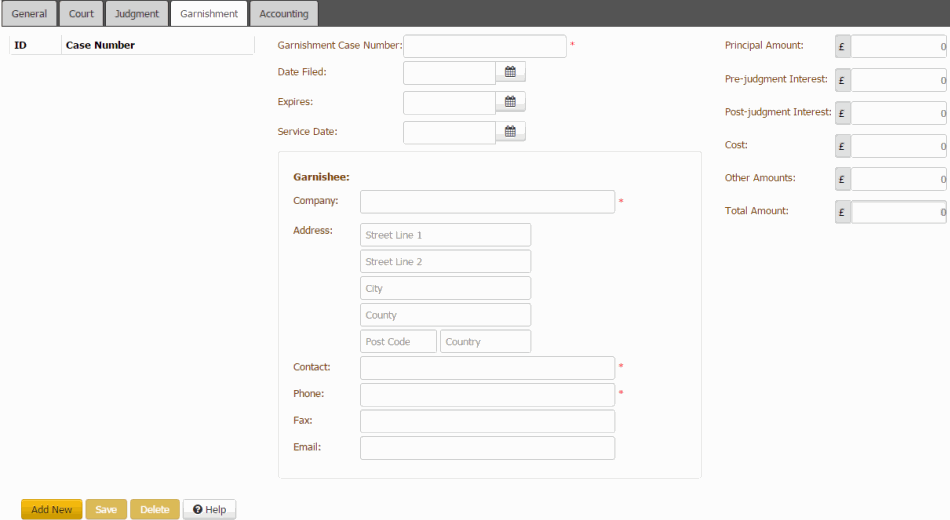
-
Click Add New.
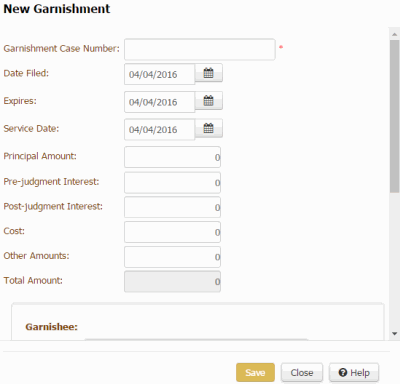
Garnishment Case Number: Court case number for the garnishment.
Date Filed: Date the client filed the garnishment with the court.
Expires: Date the garnishment ends.
Service Date: Date the court served the garnishment summons.
Principal Amount: Initial amount of money the garnishment is to repay.
Pre-judgment Interest: Interest that accrued before you went to court to obtain a judgment against the customer.
Post-judgment Interest: Interest on the judgment that accrues from the time the court clerk records the judgment until the customer pays the debt.
Cost: Costs for filing the garnishment, such as filing fees, that you can recover.
Other Amounts: Other costs related to the garnishment, such as processing fees, that you can recover.
Total Amount: Total amount of the garnishment. This amount includes the principal amount, interest, costs, and other amounts.
Company: Company to whom the court issued the garnishment summons.
Address: Garnishee's street address, city, state, postal code, county, and country.
Contact: Name of the contact person at the company.
Phone: Contact person's phone number.
Fax: Contact person's fax number.
Email: Contact person's email address.
-
Complete the information and then click Save.