- Contents
Add a Status Code
Use the Status dialog box to add a status code.
To add a status code
-
In the Navigation pane, click System Codes and Settings > Accounts > Statuses.
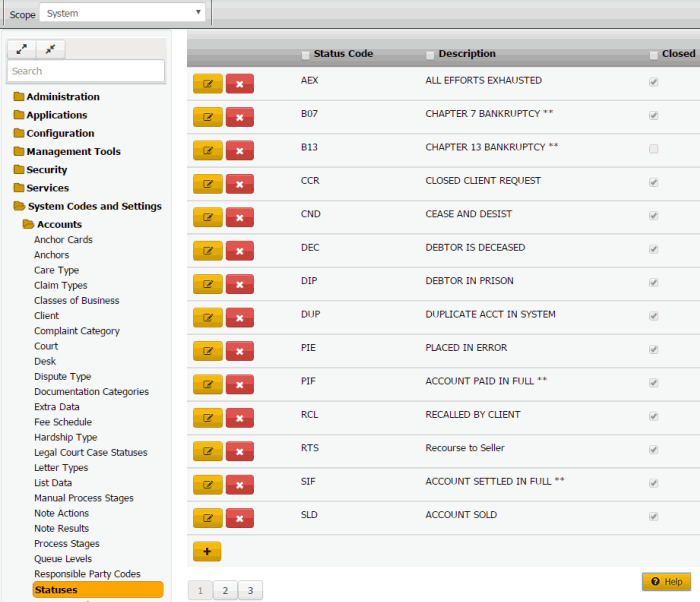
-
Click the plus sign (+). The Status dialog box appears.
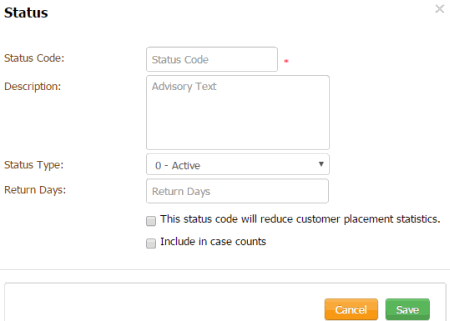
Status Code: Unique code that identifies the status.
Description: Description of the status.
Status Type: Type of status that the status code applies to, such as active or closed. Accounts with a closed status type code don't appear in work queues.
Return Days: Number of days to hold an account assigned to this status before returning the account to the customer.
This status code will reduce customer placement statistics: If selected, Latitude excludes accounts assigned to this status code from customer account placement statistics.
Include in case counts: If selected, the Desk Mover program includes accounts in this status when determining whether the case count exceeds the case limit set for the desk.
Note: To configure credit bureau reporting options for a status code, use Credit Bureau Reporting Console. For more information, see the Credit Bureau Reporting Console documentation.
-
Complete the information and then click Save.