- Contents
Change Desk Permission
Use the Change Desk permission to specify whether users can assign an account to another desk. For more information, see Change a Desk Assignment.
Location
In the Navigation pane, click Applications > Liquid Latitude > Account Actions > Change Desk.
Scope
This permission is available for all scopes.
Policy
The policy allows your organization to specify which desks users can move accounts from and indicate desks to which they can reassign accounts. Enable the permission for a scope and then specify the settings.
Restrict the desk from which the user may move the account: If selected, your organization restricts the desks a user can move an account from.
Restrict Desks: Indicates whether the user can move accounts assigned to the specified desks. Valid values are:
-
Allow moving accounts from the following desks: The user can move accounts from the specified desks.
-
Deny moving accounts from the following desks: The user cannot move accounts from the specified desks.
Desks: If you selected a desk and the Allow moving accounts from the following desks option, users can move accounts from that desk. If you selected a desk and the Deny moving accounts from the following desks option, users cannot move accounts from that desk.
Restrict the desk to which the user may move the account: If selected, your organization restricts the desks a user can move an account to.
Restrict Desks: Indicates whether the user can move accounts to the specified desks. Valid values are:
-
Allow moving accounts to the following desks: The user can move accounts to one of the specified desks.
-
Deny moving accounts to the following desks: The user cannot move accounts to one of the specified desks.
Desks: If you selected a desk and the Allow moving accounts to the following desks option, users can move accounts to that desk. If you selected a desk and the Deny moving accounts to the following desks option, users cannot move accounts to that desk.
Select None: Clears all selected items in the list.
Select All: Selects all items in the list.
Tip: To select multiple sequential desks, press and hold the Shift key and then click the first and last sequential desk. To select multiple non-sequential desks, press and hold the Ctrl key and then click each individual desk.