- Contents
Delete an Anchor
Use the Anchors panel to delete an anchor.
To delete an anchor
-
In the Navigation pane, click System Codes and Settings > Accounts > Anchors.
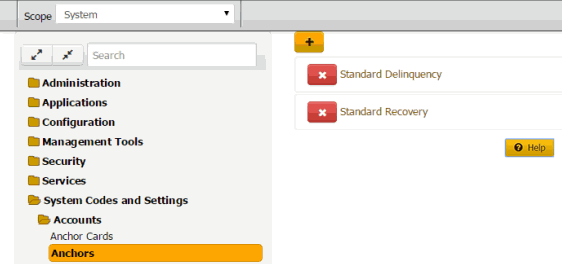
-
Click the Delete icon and then click Yes.
Use the Anchors panel to delete an anchor.
To delete an anchor
In the Navigation pane, click System Codes and Settings > Accounts > Anchors.
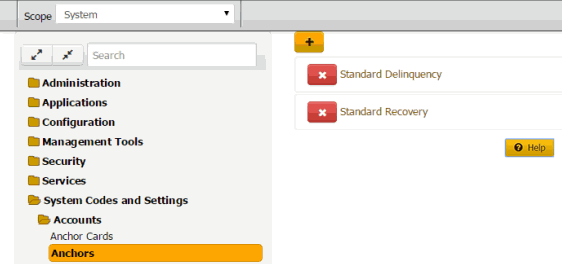
Click the Delete icon and then click Yes.