- Contents
Maintain Company Information
Use the Company tab to maintain information about your organization.
To maintain company information
-
In the Navigation pane, click System Codes and Settings > Accounts > System Configuration.
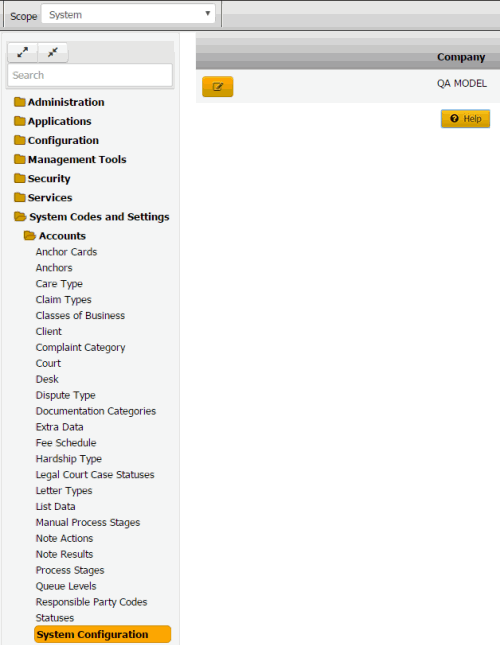
-
Click the Edit icon and then click the Company tab.
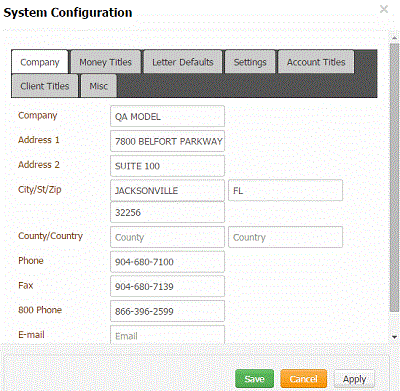
Company: Name of your organization.
Address 1: First line of your organization's street address.
Address 2: Second line of your organization's street address.
City/State/ZIP: Your organization's city, state, and postal code.
County/Country: Your organization's county and country.
Phone: Your organization's phone number.
Fax: Your organization's fax number.
800 Phone: Your organization's 1-800 phone number.
Email: Your organization's email address.
-
Complete the information and then click Save.
Related Topics
Search for a Permission or System Code