- Contents
Map a Payment Method to a Fee Schedule
Use the Payment Fee Schedule panel to map a payment method to a fee schedule. You must have the appropriate permissions to map payment methods. For more information, see Payment Method Fee Schedule Permission.
To map a payment method to a fee schedule
-
In the Navigation pane, click Configuration > Payment Processing > Payment Method Fee Schedule.
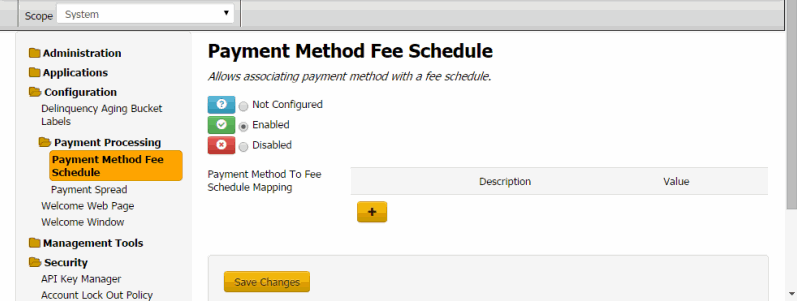
Description: Unique code that identifies the fee schedule.
Value: Payment method (for example, credit card, check, money order) to associate to the fee schedule.
Note: The text you type in the Value box must match exactly to an existing payment method that your organization set up in the Payment Methods system code.
-
Click the plus sign (+). A blank row appears in the data grid.
-
Complete the information and then click Save Changes.
Note: To modify a mapping, type a new value in the appropriate box. To delete a mapping, click the Delete icon.
Related Topics
Search for a Permission or System Code