- Contents
Modify a Medical Facility
Use the Facility tab in the Medical panel to modify a medical facility for the account.
To modify a medical facility information
-
In the Reference Panel navigation bar, click Available Panels and then click Medical.
-
Click the Facility tab.
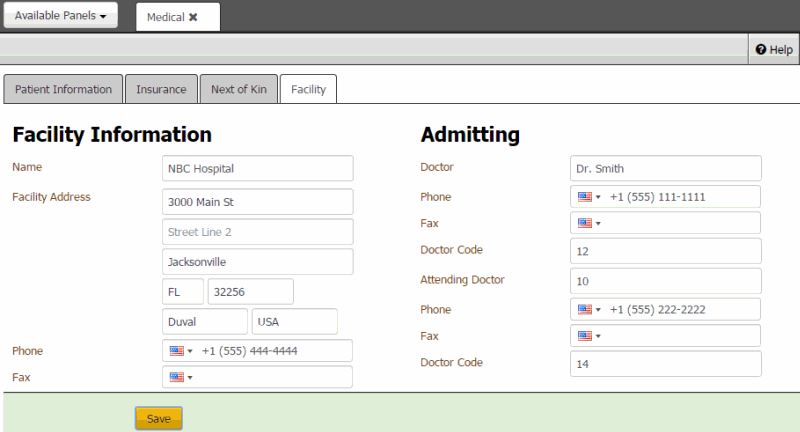
Name: Name of the medical facility.
Facility Address: Medical facility's street address line 1, line 2, city, state, postal code, county, and country.
Phone: Medical facility's phone number.
Fax: Medical facility's fax number.
Doctor: Name of the doctor who admitted the patient.
Phone: Admitting doctor's phone number.
Fax: Admitting doctor's fax number.
Doctor Code: Code that the medical facility assigned to identify the admitting doctor.
Attending Doctor: Name of the doctor who is rendering service to the patient.
Phone: Attending doctor's phone number.
Fax: Attending doctor's fax number.
Doctor Code: Code that the medical facility assigned to identify the attending doctor.
-
Modify the information and then click Save.