- Contents
Modify an Extra Data Code
Use the Extra Data dialog box to modify an extra data code.
To modify an extra data code
-
In the Navigation pane, click System Codes and Settings > Accounts > Extra Data.
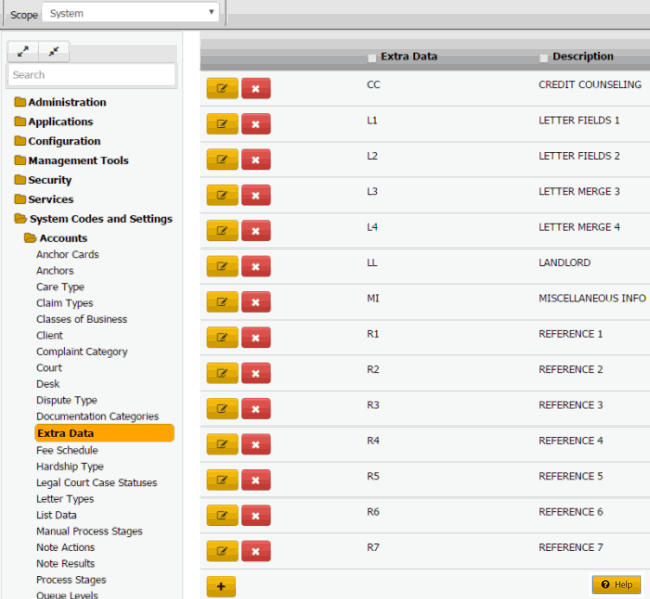
-
Click the plus sign (+). The Extra Data dialog box appears.
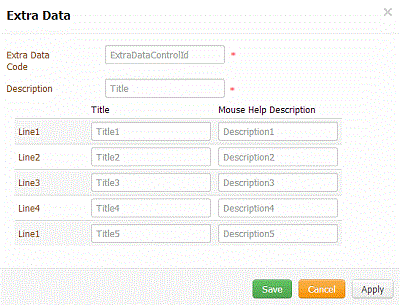
Extra Data Code: Unique two-character code that identifies the extra data.
Description: Description that appears next to the extra data code when a user is adding extra data to an account.
Title: Title for the information.
Mouse Help Description: Text to display when a user rests the mouse on the title.
Note: You can assign up to five lines of information to the code.
-
Modify the information and then click Save.