- Contents
Remove all Links to an Account
Use the Manage Links dialog box to remove all party links to the account. You must have the Allow Manual Linking/Unlinking Permission.
To remove all links to an account
-
In the Account toolbar, click Linking.
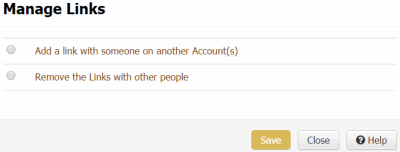
-
Click Remove the links with other people. The Copy Person-centric Data check box appears.
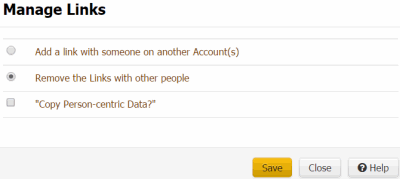
-
To copy the person's address; email; care and financial hardship data; income and expenditure data; and complaints data to a new joined customer ID, select the Copy Person-centric Data check box.
-
Click Save. Latitude removes the account from the link group.
Notes:
-
If the party displayed currently is a member of an active arrangement, a message displays indicating that you cannot remove the link. Click OK.
-
If an account in the linked group has a court case, a message displays in the status bar indicating that you cannot remove the link.