- Contents
View Dashboards Permission
Use the View Dashboards permission to specify which dashboards a user can view and the default dashboard to display when a user logs on to Dashboard.
Location
In the Navigation pane, click Applications > Dashboard > View Dashboards.
Scope
This permission is available for the following scopes:
-
System
-
Role
-
User
-
Branch
-
Department
-
Team
-
Desk
Policy
The policy allows your organization to specify the default dashboard to display and which dashboards users can view. Enable the permission for a scope and then select the dashboards.
Home Dashboard: Default dashboard to display when the user logs on to Dashboard.
View Dashboards: If you selected a dashboard, it displays when users log on to Dashboard.