- Contents
Latitude Console Help
Create a SQL File
Use the Script Conditions dialog box to create a SQL file that contains the specified conditions. You can use the SQL file with other Latitude query tools or copy the SQL file contents directly into other programs.
To create a SQL file
-
In the Main Menu window, from the Tools menu, click Condition Builder. The Configure Conditions window appears.
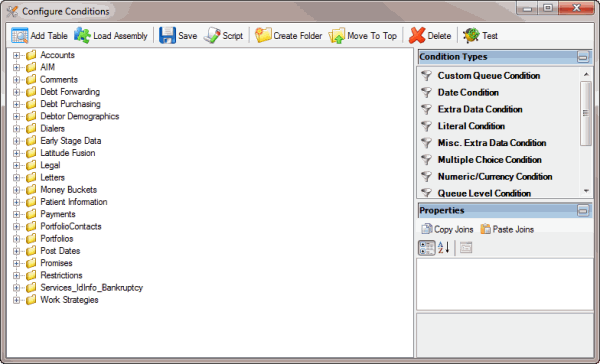
-
In the toolbar, click Script. The Script Conditions dialog box appears.
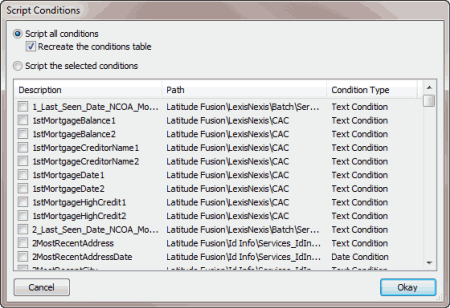
-
Do one of the following:
-
To create a script of all the conditions, click Script all conditions. To recreate the conditions table, select Recreate the conditions table.
-
To create a script for specific conditions, click Script the selected conditions and then select the check box for each condition to include in the script.
-
Click Okay. The Save Conditions Script dialog box appears.
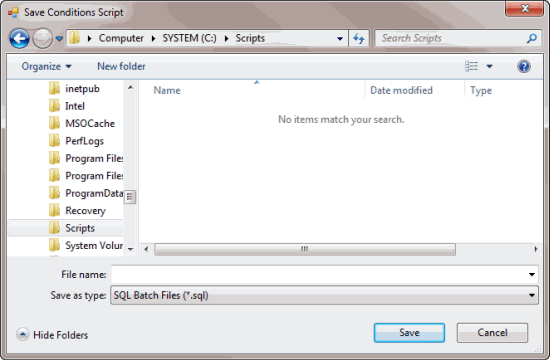
-
Type a name for the file and then click Save.
Related Topics