- Contents
Latitude Console Help
Test a Condition
Use the Move to Top window to test a condition to ensure that it's configured properly.
To test a condition
-
In the Main Menu window, from the Tools menu, click Condition Builder. The Configure Conditions window appears.
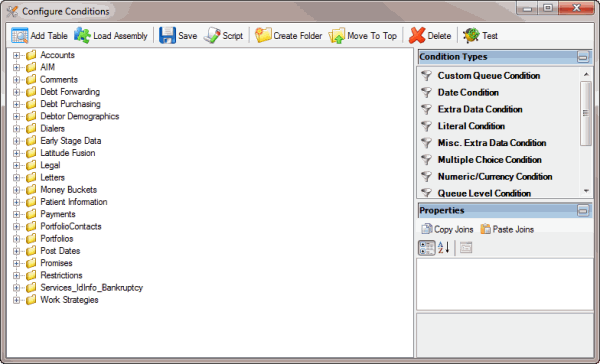
-
In the Condition Selection pane, click the condition.
-
In the toolbar, click Test. The Condition Test Dialog box appears and shows the testing progress for each condition. If the system requires user input, the [condition name] dialog box appears. The information that appears in the [condition name] dialog box is based on the condition type.
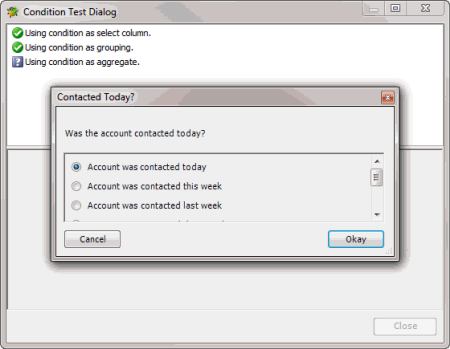
-
If the [condition name] dialog box appears, keep the selected option or select a different option and then click Okay. A notification dialog box appears, which indicates whether the test was successful.
-
Click OK.
-
To display the SQL statement used to test a condition, in the Condition Test Dialog box, click the condition. The corresponding SQL statement appears in the lower section of the dialog box.
-
When finished viewing the test results, click Close.
Related Topics