- Contents
WorkFlow Designer Help
System Events
WorkFlow designer comes with pre-defined events called "system events." You can modify the settings for system events or associate a workflow to them. However, you cannot create conditions for the events. Accounts qualify for system events through triggers in the Latitude database when specific activities occur on an account.
Note: To stop all workflows when a system event occurs, don't attach a workflow to, or delete a workflow from the event, and choose Stop all other work flows in the event configuration.
The WorkFlow Engine processes the following occurrences as system events. This list includes the occurrences in Latitude that trigger a system event.
|
System Event |
Latitude Trigger |
|
Account Charged-Off |
None. ARM Division Professional Services Organization can trigger this event when creating bridges. |
|
Account Closed |
Account queue level changes to 998. |
|
Account Linked |
User links one account to another account. |
|
Account Reactivated from Charge-off |
None. ARM Division Professional Services Organization can trigger this event when creating bridges. |
|
Account Returned |
Account queue level changes to 999. |
|
Address Confirmed |
User flags an address as confirmed. |
|
Address Updated |
User updates an account address. |
|
AIM Final Recall |
User or system issues a final recall for an AIM account. |
|
AIM Placement |
User places an account with an outside collection agency or attorney. |
|
Arrangement Failed |
Customer didn't pay on the payment due date. |
|
Bankruptcy |
User adds or updates a bankruptcy record that has a filed or discharged status and a valid bankruptcy chapter number. |
|
Care Closed |
User changes the status of a care record to "closed." |
|
Care Confirmed |
User flags a care record as confirmed. |
|
Care Created |
Use adds a care record to an account. |
|
Care Unconfirmed |
User has not flagged a care record as confirmed, or has removed the flag. |
|
Care Updated |
User updates a care record. |
|
Collateral Auction Appraisal Added |
User or Job Manager adds an auction appraisal. |
|
Collateral Auction Appraisal Updated |
User or Job Manager updates an auction appraisal. |
|
Collateral Auction Bid Added |
User or Job Manager adds an auction bid. |
|
Collateral Auction Bid Updated |
User or Job Manager updates an auction bid. |
|
Collateral Auction Repair Bid Added |
User or Job Manager adds an auction repair bid. |
|
Collateral Auction Repair Bid Updated |
User or Job Manager updates an auction repair bid. |
|
Collateral Auction Updated |
User or Job Manager updates auction information. |
|
Collateral Lease Updated |
User or Job Manager updates lease information. |
|
Collateral Real Estate Updated |
User or Job Manager updates real estate information. |
|
Collateral Repossession Updated |
User or Job Manager updates repossession information. |
|
Collateral Updated |
User or Job Manager updates collateral information. |
|
Complaint Closed |
User changes the status of a complaint record to "closed." |
|
Complaint Created |
User adds a complaint record. |
|
Complaint Deleted |
User deletes a complaint record. |
|
Complaint Reopened |
User changes the status of a complaint record to "reopened." |
|
Complaint Updated |
User updates a complaint record. |
|
Correspondence Address Selected |
User flags an address as a correspondence address. |
|
Custom Complaint Owner Updated |
User updates the owner of a complaint. |
|
Debt Management Cleared or Deleted |
User cleared or deleted a debt management record. |
|
Debt Management Created |
User creates a debt management record. |
|
Debt Management Updated |
User updates a debt management record. |
|
Deceased |
Deceased record contains a valid date of death. |
|
Deceased Date Filed Updated/Entered |
User adds or changes the date the client filed a claim against the deceased customer's estate. |
|
Desk Changed |
User changes the assigned desk. |
|
Direct Debit Arrangement Entered |
User adds a Direct Debit payment arrangement. |
|
Dispute Closed |
User changes the status of a dispute record to "closed." |
|
Dispute Created |
User adds a dispute record. |
|
Dispute Deleted |
User deletes a dispute record. |
|
Dispute Updated |
User updates a dispute record. |
|
Documentation Attached |
User attaches a document to an account. |
|
DPA Screen Completed |
User completes the DPA Validation dialog box and indicates that the caller's information is valid. |
|
First Contacted |
Total contacts on the account change from 0 to 1. |
|
I&E Created |
User adds an Income and Expenditure record. |
|
New Address Created |
User adds an address to an account. |
|
New Business |
User or the system adds an account to the database. |
|
Payment Received |
Pay history record with a PU, PC, or PA payment type added. |
|
Payment Reversed |
Pay history record with a PUR, PCR, or PAR payment type added. |
|
Post-Date Check Entered |
Post-dated check added. |
|
Post-Date Credit Card Entered |
Post-dated credit card added. |
|
Promise Broken |
Master broken promise date changes. |
|
Promise Canceled |
Promise record canceled. |
|
Promise Entered |
Promise record added. |
|
Promise Off Hold |
Promise hold removed. |
|
Promise On Hold |
Promise hold placed. |
|
Proof Received |
User flags a care case to indicate that your organization received proof of the care issue |
|
RDN Case Added |
User or Job Manager adds a case record. |
|
RDN Case Closed |
User or Job Manager closes a case record. |
|
RDN Case Closed And Reassigned |
User or Job Manager closes and reassigns a case record. |
|
RDN Case Hold Placed |
User or Job Manager places a case record on hold. |
|
RDN Case Hold Released |
User or Job Manager releases the hold on a case record. |
|
RDN Case Status Changed |
User or Job Manager changes the status of a case record. |
|
RDN Case Update Requested |
User requests an update on the case records for an account. |
|
RDN Case Updated |
User or Job Manager updates a case record. |
|
Status Changed |
Account status changed. |