- Contents
Template
Add Extra Data
Use the Extra Data panel to add custom data to the account. You must have the Create Extra Data Permission.
To add extra data
-
In the Reference Panel navigation bar, click Available Panels and then click Extra Data.
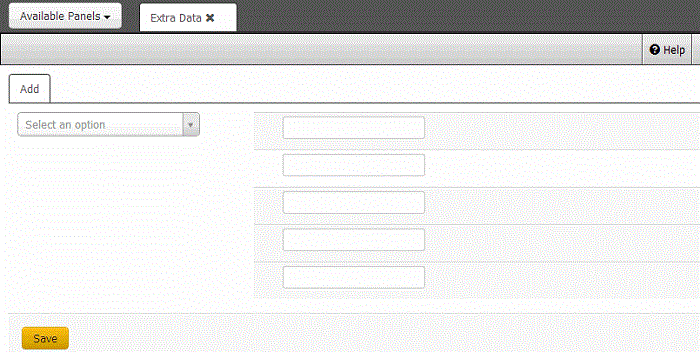
-
In the extra data code list box, click the code to add. Boxes appear for the selected code.
-
Complete the information for each box and then click Save. A new tab for the specified extra data code appears on the Extra Data panel.



