- Contents
Template
Add Financial Summary Information
Use the Summary tab in the Income and Expenditure dialog box to add financial summary information to the account.
To add financial summary information
-
In the Reference Panel navigation bar, click Available Panels and then click Income and Expenditure.
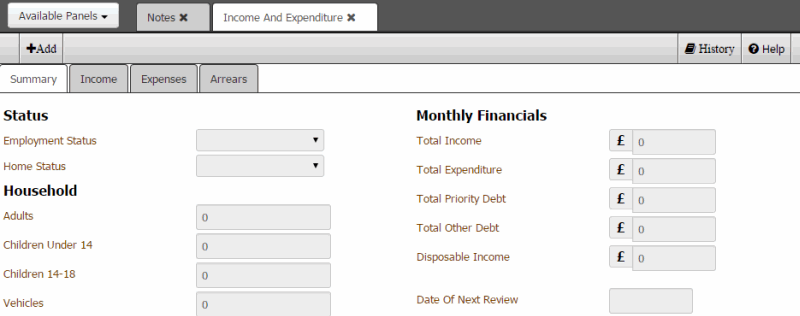
-
In the Income and Expenditure toolbar, click Add and then, in the Income and Expenditure dialog box, click the Summary tab.
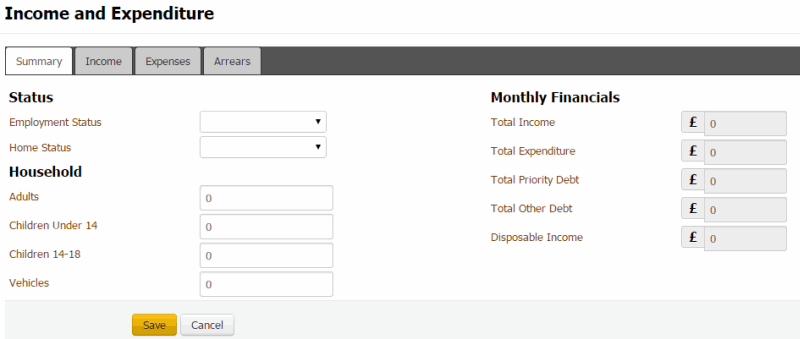
Employment Status: Customer's employment status.
Home Status: Customer's home ownership or living situation.
Adults: Number of household members who are over the age of 18.
Children Under 14: Number of household members who are under the age of 14.
Children 14-18: Number of household members who are 14-18 years of age.
Vehicles: Number of vehicles in use for the household.
Total Income: Total amount of income from the Income tab. Latitude populates this box.
Total Expenditure: Total amount of expenses from the Expense tab. Latitude populates this box.
Total Priority Debt: Total amount of priority debt from the Arrears tab. Latitude populates this box.
Total Other Debt: Total amount of other debt from the Arrears tab. Latitude populates this box.
Disposable Income: Amount of monthly disposable income. Latitude calculates this value using the following formula: Total Income - (Total Expenses + Total Priority Debt + Total Other Debt).
-
Complete the information and then click Save.



