- Contents
Template
Arrangement Negotiator States
The initial state when you start an arrangement negotiation is PIF mode. The following settings do not affect the arrangement negotiator state:
-
Method: Defaults to "Promise."
-
Start Date: Defaults to the current date.
-
Frequency: Defaults to "Monthly."
-
Total: Defaults to the total account balance for the selected accounts.
-
Negotiated: Defaults to the total account balance for the selected accounts.
The following diagram illustrates the various arrangement negotiator states and how your changes to the payment amount, number of payments, and settlement indicator affect the state.
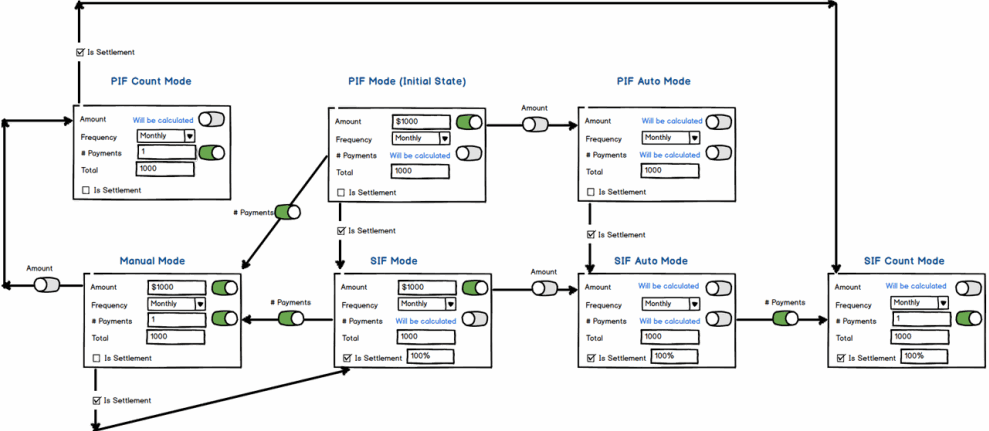
PIF mode
Amount: Defaults to "on" with an amount equal to the total account balance for the selected accounts. With the number of payments off and the Is Selected check box cleared, if you turn off the payment amount, the system changes the arrangement state to PIF auto mode.
# Payments: Defaults to "off" to indicate that the system calculates the number of payments. With the amount on and the Is Selected check box cleared, if you turn on the number of payments, the system changes the arrangement state to manual mode.
Is Settlement: Defaults to cleared. With the amount on and the number of payments off, if you select this check box, the system changes the arrangement state to SIF mode.
PIF auto mode
Amount: Defaults to "off" to indicate that the system calculates the payment amount.
# Payments: Defaults to "off" to indicate that the system calculates the number of payments.
Is Settlement: Defaults to cleared. With the amount off and the number of payments off, if you select this check box, the system changes the arrangement state to SIF auto mode.
PIF count mode
Amount: Defaults to "off" to indicate that the system calculates the payment amount.
# Payments: Defaults to "on" with a single payment.
Is Settlement: Defaults to cleared. With the amount off and the number of payments on, if you select this check box, the system changes the arrangement state to SIF count mode.
Manual mode
Amount: Defaults to "on" with an amount equal to the total account balance for the selected accounts. With the number of payments on and the Is Selected check box cleared, if you turn off the payment amount, the system changes the arrangement state to PIF count mode.
# Payments: Defaults to "on" with a single payment.
Is Settlement: Defaults to cleared. With the amount on and the number of payments on, if you select this check box, the system changes the arrangement state to SIF mode.
SIF mode
Amount: Defaults to "on" with an amount equal to the total account balance for the selected accounts. With the number of payments off and the Is Selected check box selected, if you turn off the payment amount, the system changes the arrangement state to SIF auto mode.
# Payments: Defaults to "off" to indicate that the system calculates the number of payments. With the amount on and the Is Selected check box selected, if you turn on the number of payments, the system changes the arrangement state to manual mode.
Is Settlement: Defaults to "true" with a percentage of the account balance to pay set to 100%. With the amount on and the number of payments off, if you clear this check box, the system changes the arrangement state to PIF mode.
SIF auto mode
Amount: Defaults to "off" to indicate that the system calculates the payment amount.
# Payments: Defaults to "off" to indicate that the system calculates the number of payments. With the amount off and the Is Selected check box selected, if you turn on the number of payments, the system changes the arrangement state to SIF count mode.
Is Settlement: Defaults to "true"with a percentage of the account balance to pay set to 100%. With the amount off and the number of payments off, if you clear this check box, the system changes the arrangement state to PIF auto mode.
SIF count mode
Amount: Defaults to "off" to indicate that the system calculates the payment amount.
# Payments: Defaults to "on" with a single payment.
Is Settlement: Defaults to "true"with a percentage of the account balance to pay set to 100%. With the amount off and the number of payments on, if you clear this check box, the system changes the arrangement state to PIF count mode.



