- Contents
Template
Maintain Assets
Use the Assets tab to maintain assets for a party on the account.
To maintain assets
-
In the Task Panel navigation tree, click Customer and then click a name.
-
Click the Assets tab.
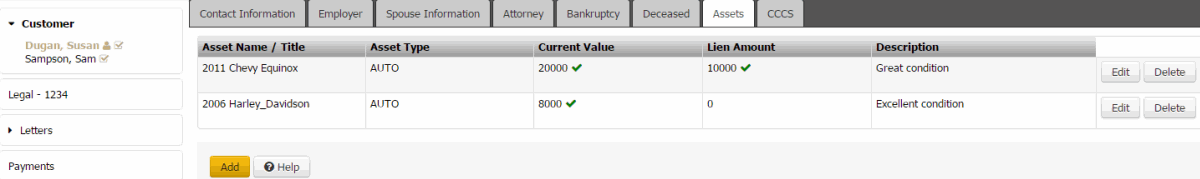
Asset Name/Title: Name or description of the asset.
Asset Type: Type of asset.
Current Value: Current value of the asset.
Is Verified: A green check mark indicates that you verified the asset value. A red "x" indicates that you didn't verify the asset value.
Lien Amount: Amount held against the asset.
Is Verified: A green check mark indicates that you verified the lien amount. A red "x" indicates that you didn't verify the lien amount.
Description: More information regarding the asset.
-
To add an asset, click Add, complete the information, and then click Save.
-
To modify an asset, click Edit, modify the information, and then click Save.
-
To delete an asset, click Delete and then, in the confirmation dialog box, click OK.



