- Contents
Template
Maintain Bankruptcy Comments
Use the Bankruptcy Comments tab to maintain bankruptcy comments. Information on this tab is not available for use in merge letters.
To maintain bankruptcy comments
-
In the Task Panel navigation tree, click Customers and then click a name.
-
Click the Bankruptcy tab and then click the Bankruptcy Comments tab.
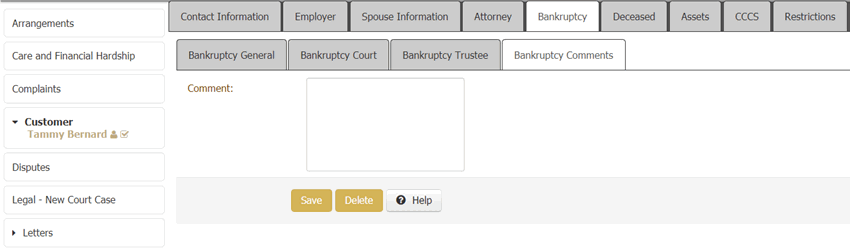
-
In the Comment box, type a comment and then click Save.
-
To delete the comments, click Delete.



