- Contents
Template
Maintain General Client Information
Use the General tab in the Client dialog box to maintain general information for a client.
To maintain general client information
-
In the Navigation pane, click System Codes and Settings > Accounts > Client.
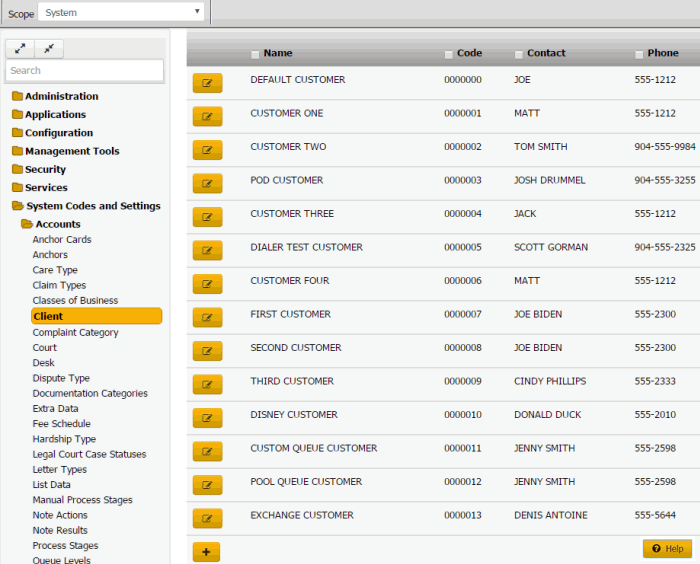
Tip: To limit the clients that display in the data grid, click one or more check boxes next to a column heading. In the Filter box, type one or more characters and then press Enter. To clear a filter, clear the check boxes and then click the Refresh icon.
-
To search for a client, do the following:
-
Click one or more check boxes next to a column heading.
-
In the Filter box for each check box selected, type the criteria for which to search.
-
Click the Refresh icon. The system displays clients that match the specified criteria only.
-
In the data grid, click the Edit icon and then click General.
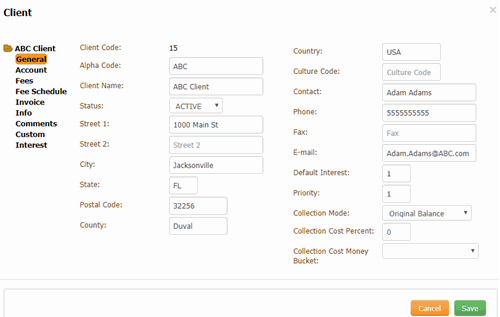
Client Code: Unique code that your organization assigned to identify the client.
Alpha Code: Generic code used for conversions from other systems. Allows your organization to reference any code associated to the client previously.
Client Name: Full name of the client.
Status: Status of the account.
Street 1: First line of the client's street address.
Street 2: Second line of the client's street address.
City: Client's city.
State: Client's state.
Postal Code: Client's postal code.
County: Client's county.
Country: Client's country.
Culture Code: Code that indicates the region where the client is located. For example, "en-US" indicates the client is in an English-speaking country, and the country is the United States of America. Latitude uses this information for things such as determining which currency symbol to use.
Contact: Full name of the contact person.
Phone: Contact person's phone number.
Fax: Contact person's fax number.
E-mail: Contact person's email address.
Default Interest: Interest rate to assign to new accounts imported for this client. You can override the rate using Exchange or manually.
Priority: Sets the priority when spreading payments across linked accounts. Generally, the values are 1-10 (with 10 being the highest priority). You can assign the same priority to clients. Maximum settings allow up to 255 priorities.
Collection Mode: Method to use to calculate the portion of a payment to apply toward collection costs. Latitude allocates a portion of the payment toward the Collection Cost money bucket before applying the remaining payment amount to the other money buckets.
Original Balance: Calculates the collection cost on the original account balance. The formula is: Original account balance x Collection Cost Percent.
Current Gross: Calculates the collection cost on the current gross account balance. The formula is: ((1/(1-(Collection Cost Percent)))-1) x (Principal + Interest + Other fees).
Collection Cost Percent: Percent to use to calculate collection costs.
Collection Cost Money Bucket: Money bucket for storing collection costs. Latitude calculates the collection cost and adds it to this bucket when users add accounts manually for this client.
-
Complete the information and then click Save.



