- Contents
Modify a Script Query Condition
Use the Conditions pane on the Script query page to modify a query condition.
To create a script query conditions
-
Ensure that a query is open on the script query page.
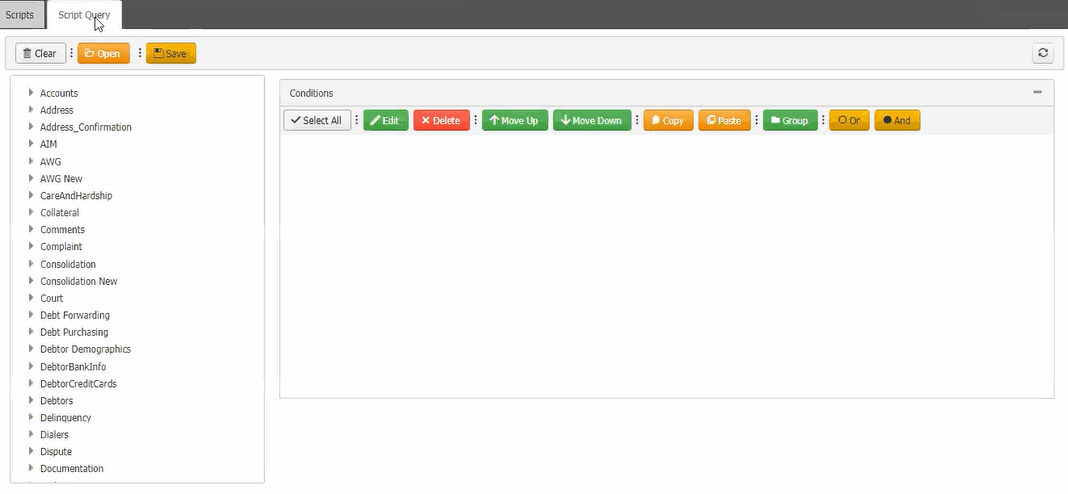
- To add a condition to the Conditions pane, do the following:
-
In the Data Selection tree, expand nodes to locate the data item to include as a condition.
-
Drag and drop the data item into the Conditions pane.
- To modify the criteria for a condition, in the Conditions pane, do the following
-
Click the condition and then click Edit.
-
Modify the criteria and then click OK.
-
To apply the And operator, do the following:
-
After adding the required conditions to the Conditions pane, click And.
-
The Query Designer dialog box appears. Click OK.
-
To apply the OR operator, do the following:
-
After adding the required conditions to the Conditions pane, click Or.
-
The Query Designer dialog box appears. Click OK.



