- Contents
Redact an Account Note Comment
Use the Review Note dialog box to redact (obscure) all or a portion of a note comment. You must have the Allow Redaction Permission.
To redact an account note comment
-
In the Reference Panel navigation bar, click Available Panels and then click Notes.
-
In the data grid, click a note.
-
In the Notes toolbar, click Review Note.
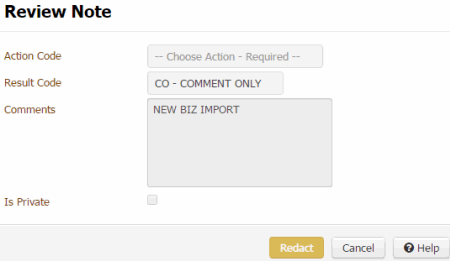
-
In the Comments box, select the text to obscure and then click Redact.
-
In the confirmation dialog box, click OK. The system displays each character in the selected text as an "X". The original text remains untouched in the database.



