- Contents
View a Custom Panel
Use a custom panel to view information that your organization configured to display for the account. You can filter the data and also export the data to a Comma Separated Value (CSV) file. You must have the Reference Panels Permission to view the custom panel.
To view a custom panel
-
In the Reference Panel navigation bar, click Available Panels and then click the name of the custom panel. The following is an example of a custom panel.
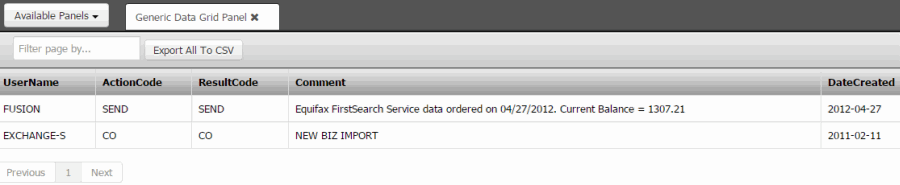
-
To display only the rows with data that meet specific criteria, in the Filter page by box, type a word or phrase. Only rows with data that match the specified criteria display in the data grid.
-
To export all the unfiltered data to a CSV file, click Export All To CSV. The system downloads all data to a CSV file. If you have Microsoft Excel, the system defaults to opening the file in Microsoft Excel.
Tip: To clear a filter, delete the content in the Filter page by box.



