- Contents
View AIM Arrangements
Use the Arrangements tab in the AIM panel to view payment arrangement information pulled from the AIM program for the account.
To view AIM arrangements
-
In the Reference Panel navigation bar, click Available Panels and then click AIM. The AIM panel appears.
-
In the AIM panel, click the Arrangements tab. The Arrangements tab appears.
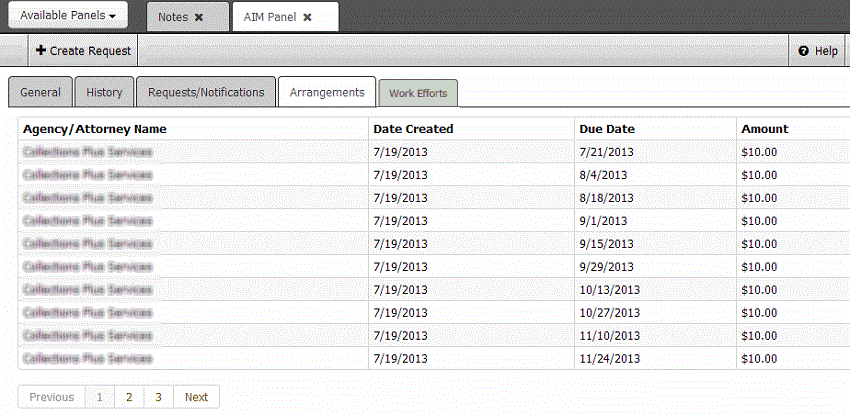
Agency/Attorney Name: Outside collection agency or attorney that holds the account.
Date Created: Date a user created the payment arrangement.
Due Date: Date the payment is due.
Amount: Payment amount due.



