- Contents
View AIM Requests and Notifications
Use the Requests/Notifications tab in the AIM panel to view requests and notifications pulled from the AIM program for the account.
To view AIM requests and notifications
-
In the Reference Panel navigation bar, click Available Panels and then click AIM.
-
In the AIM panel, click the Requests/Notifications tab.
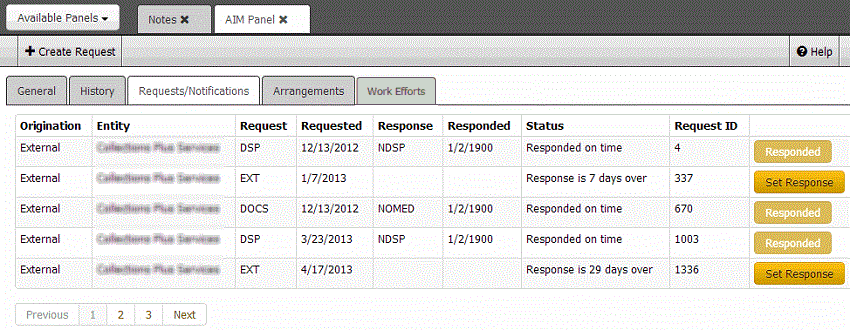
Origination: Source where the request or notification originated.
Entity: Organization or individual that sent the request or notification.
Request: Code that identifies the type of request or notification.
Requested: Date of the request or notification.
Response: Code that identifies the response to the request or notification.
Responded: Date of the response to the request or notification.
Status: Status of the response to the request or notification.
Request ID: Code that identifies the request.



