- Contents
View Credit Report
Use the Credit Report panel to view credit details associated to the account. You must have Reference Panels Permission enabled with Credit Report selected in Available Panels section, to view Credit Report panel.
To view credit report panel
-
In the Reference Panel navigation bar, click Available Panels and then click Credit Report.
-
Select any credit report from the grid and then click View Report.
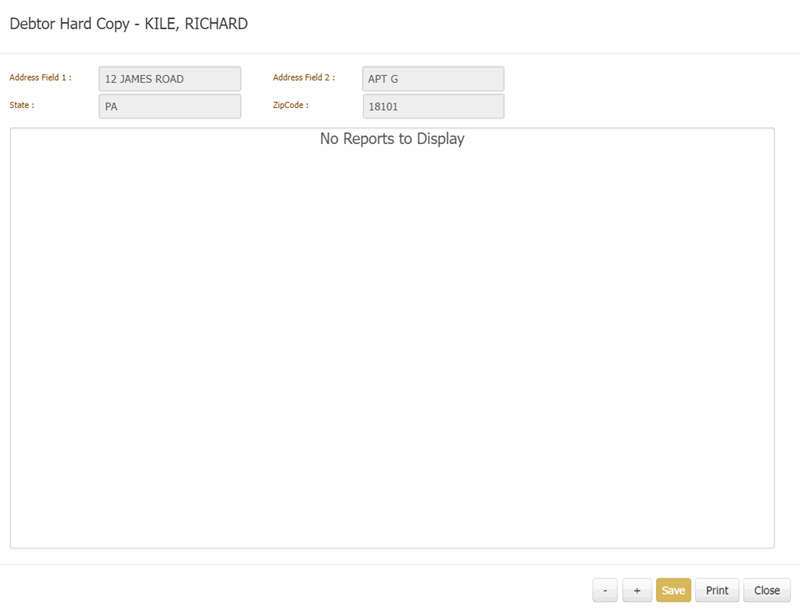
Request New Credit Report: To request a new report
View Report Cancel Report: To view the cancelled report
Show Failed check box: If the check box is selected, all the reports are displayed including failed reports. If the check box is cleared then only the requested reports are displayed.
ReportID: Is the credit report ID
Date: Is the credit report date.
Vendor: Credit Report Vendor
Status: Status of the credit Report.
Debtor Name: Credit report debtor name
User: Credit report user name
Save button: To save the changes made.
Print button: To print the credit report
Cancel button: To exist by making no changes to the credit report.



