- Contents
Wallet Items
Use the Wallet tab in the Payment Instrument dialog box to prevent adding expired credit card details, setup payments past the expiry date of credit card and many more.
To prevent adding expired Credit Card details
-
In the Task Panel navigation tree, do one of the following:
-
Click Payments.
-
Click Arrangements.
-
Click the Wallet icon next to the Method list box. The Payment Instrument dialog box appears.
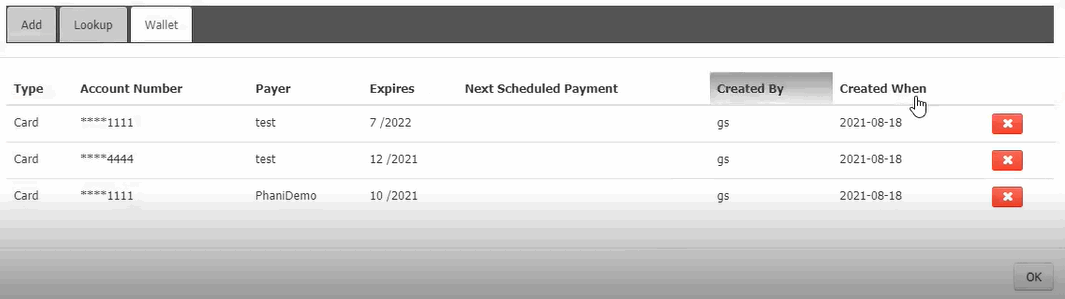
Type: Card type
Account Number: Card Account number
Payer: Party on the account who arranged the payment.
Expires: Card expiry date
Next Scheduled Payment: Next payment date
Created By: Name of the creator
Created When: Date when it is created
-
Click Add tab.
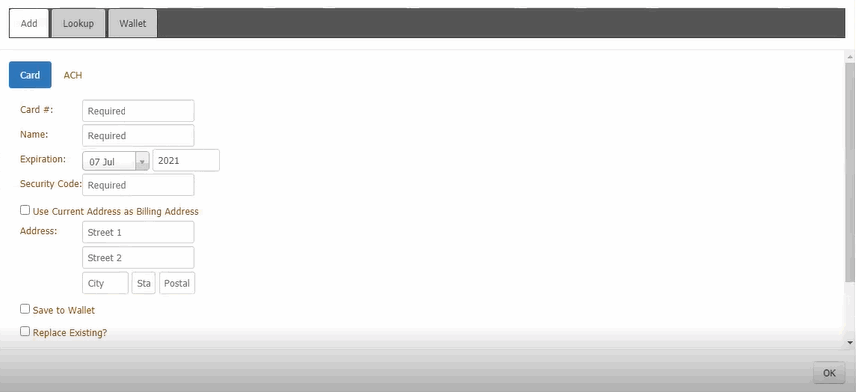
-
In the confirmation dialog box, click Yes.



