- Contents
Invoices Help
Generate a Statement for a Specific Customer
Use the Report Viewer window to generate a statement of account for a specific customer.
To generate a statement for a specific customer
-
In the Invoices window, in the Navigation pane, right-click the customer and then click Generate Statements.
-
Do one of the following:
-
To preview the statement before printing it, click Preview. The statement of account appears in the Report Viewer window.
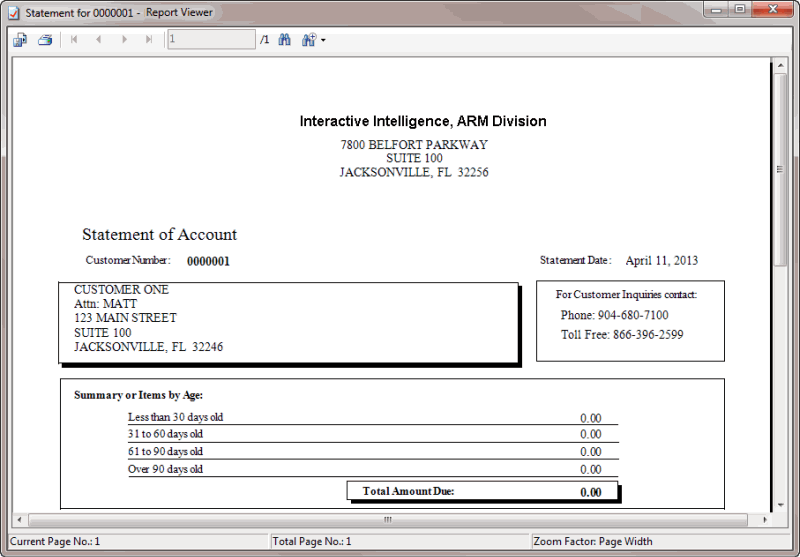
For more information about using the Report Viewer window, see Report Viewer.
-
To print the statement without previewing it first, click Print. The statement of account is output to your default printer.