- Contents
Account Analysis
Use Account Analysis to create queries to retrieve accounts that meet specific criteria. You can sort, group, and summarize the information for review. You can also use this window to create a queue so users can view or work accounts that meet specific criteria.
Note: You cannot use portfolio conditions to query accounts in Latitude as portfolios and groups related to portfolios (for example, buyers, sellers, and investors) aren't at the account level. You can only use portfolio conditions to search for portfolios and groups in Portfolio Manager.
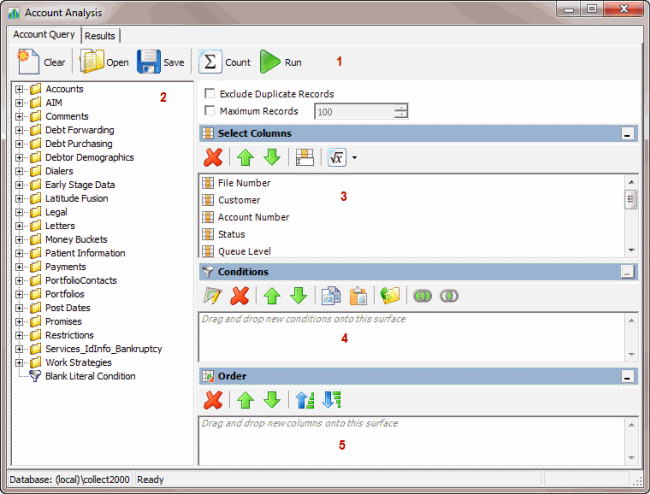
-
Toolbar: Provides options for clearing, opening, saving, and running selection criteria, and counting the query results.
|
Option |
Description |
|
|
Clears all query settings currently displayed in the window. |
|
|
Clears the query settings currently displayed in the window and opens a saved query. |
|
|
Saves the query settings currently displayed in the window. |
|
|
Sums the number of records that match the selection criteria. |
|
|
Runs the query and displays the results on the Results tab. |
-
Data Selection pane: Provides a list of data you can select to create a query.
-
Select Columns pane: Allows you to select and arrange the columns of data to display in the query results.
-
Conditions pane: Allows you to set the conditions for retrieving data.
-
Order pane: Allows you to set the order for displaying or running data.
Related Topics
Create an Account Analysis Query
Modify an Account Analysis Query



