- Contents
Add a Customer Comment
Use the Comments tab in the Customer Properties dialog box to add a customer comment.
To add a customer comment
-
In the Main Menu window, from the Maintenance menu, click System Codes and Settings. The Latitude Maintenance window appears.
-
In the Navigation pane, click the Customers folder.
-
Do one of the following:
-
To add a customer, in the Navigation pane, double-click the Customers folder, or right-click the Customers folder and then click New Customer.
-
To modify a customer, in the Information pane, double-click the customer, or right-click the customer and then click Properties.
The Customer Properties dialog box appears.
-
Click the Comments tab.
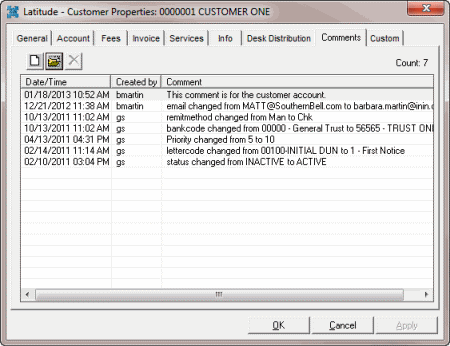
-
Click the New icon
 . The Latitude: Add Customer Comment dialog
box appears.
. The Latitude: Add Customer Comment dialog
box appears.
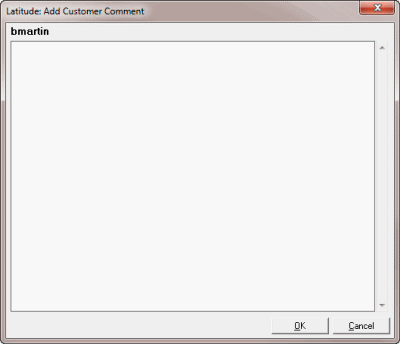
-
In the Comment box, type a comment and then click OK. The comment appears on the Comments tab.
-
On the Comments tab, click OK.



