- Contents
Add a Role
Use the Users - Roles window to add a role.
To add a role
-
In the Main Menu window, from the Maintenance menu, click Users and Roles. The Users and Roles window appears.
-
From the Action menu, click New Role. The system adds "New Role" to the Roles folder.
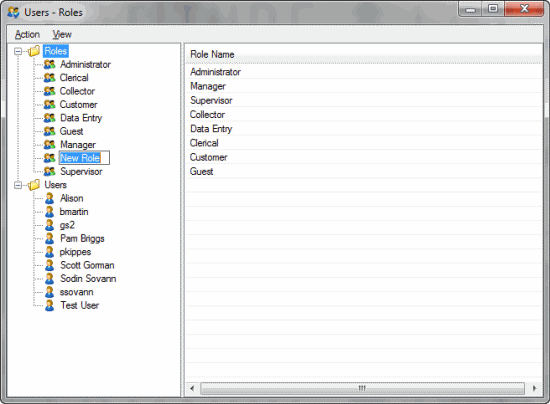
-
Type the name of the new role and press Enter. The system saves the new role. The next steps are to assign permissions and policies to the role, and assign the role to one or more users.
-
To assign permissions and policies to the role, see Permissions and Policies.
-
To assign the role to a user, see Modify a User.



