- Contents
Change "Restricted Access" Setting
Use the "Restricted Access" option in the Special menu to indicate whether the system requires the Accounts - Restricted Access Accounts permission to view an account.
To change the "Restricted Access" setting
-
With an account displayed in the Work Form, from the Restrictions menu, click Restricted Access to change the setting.
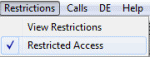
Note: If there is a check mark next to the Restricted Access option, the system restricts viewing the account to users with the Accounts - Restricted Access Accounts permission. If there isn't a check mark, the system doesn't restrict viewing of the account.



