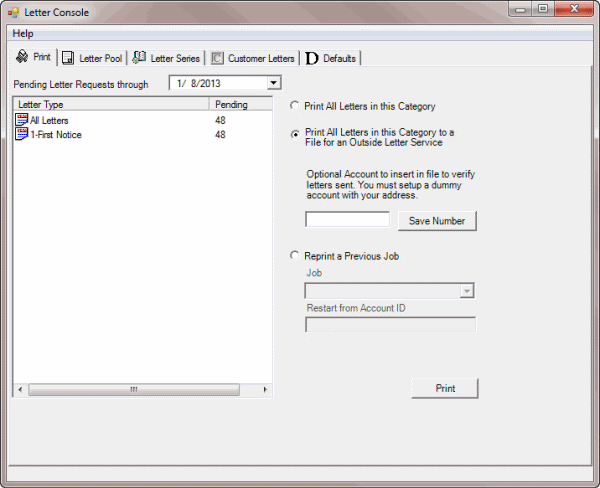- Contents
Letter Console
Letter Console integrates with Latitude to allow you to generate letters for accounts. Your company can create and modify custom letters to merge with account data for any classification of debtor. You can send custom letters to a third-party letter service for printing, along with data files containing the account information you specify. You can also save an electronic image of each letter sent and attach it to the debtor record for viewing at any time. For information about using Letter Console, see the Letter Console documentation.
Note: Letter Console requires Microsoft Word on the client workstation used to print or generate letters.
To open Letter Console
-
In the Main Menu window, from the Apps menu, click Letter Console. The Letter Console window appears.