- Contents
Maintain a Big Note
Use the Big Note dialog box to maintain a Big note for an account. A Big note is a free-form note that is attached to an account. An account can only have one Big note; however, you can add or remove information as necessary. Big notes don't appear in the Notes panel.
To maintain a big note
-
With an account displayed in the Work Form, from the Special menu, click Big Note. The Big Note dialog box appears.
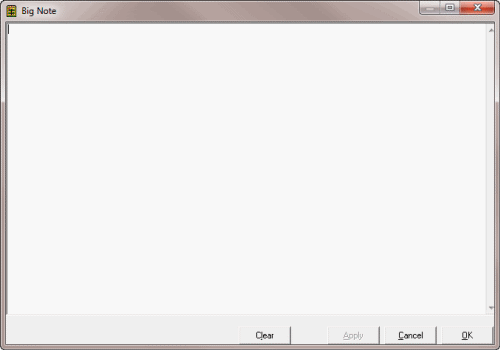
-
Type a note and then click Apply.
-
To remove the entire note, click Clear.
-
Click OK.



