- Contents
Maintain Customer Information
Use the Info tab in the Customer Properties dialog box to maintain customer information. The information you type in these boxes displays to collectors when working an account. You can type an unlimited amount of free-form text into these boxes.
To maintain customer information
-
In the Main Menu window, from the Maintenance menu, click System Codes and Settings. The Latitude Maintenance window appears.
-
In the Navigation pane, click the Customers folder.
-
Do one of the following:
-
To add a customer, in the Navigation pane, double-click the Customers folder, or right-click the Customers folder and then click New Customer.
-
To modify a customer, in the Information pane, double-click the customer, or right-click the customer and then click Properties.
The Customer Properties dialog box appears.
-
Click the Info tab.
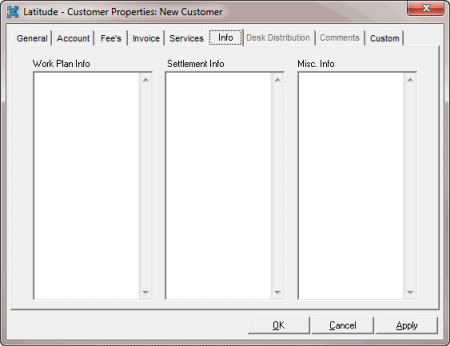
Work Plan Info: Displays information on how to work the account. You can access this information from Info menu in the Work Form.
Settlement Info: Displays information on how to settle the account. You can access this information from Info menu in the Work Form and when creating or modifying a payment or promise.
Misc. Info: Display miscellaneous information to collectors, such as special customer requirements. You can access this information from Info menu in the Work Form.
-
Complete the information and then click OK.



