- Contents
Open a Batch
Use the Payment Batches dialog box to open a batch so you can add payments to it or process it. Typically, you add these payments when new payments arrive later in the same day that corresponds to a previously entered batch type. You cannot open a processed batch. We recommend that you process payment batches at the end of the day.
To open a batch
-
In the Main Menu window, from the Data Entry menu, click Debtor Payments. The Payment Entry window appears.
-
Do one of the following:
-
On the Batch tab, click Open.
-
From the Batch menu, select Open Batch.
The Payment Batches dialog box appears. All unprocessed payment batches appear in the data grid.
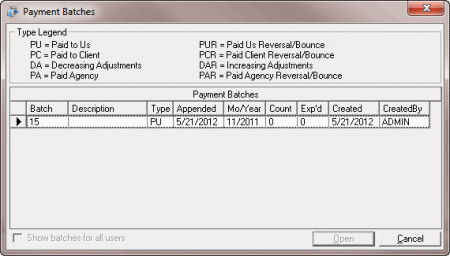
Show batches for all users: If selected, batches for all users display. If cleared, only batches created under your User ID display.
-
Double-click the batch or, click the batch and then click Open. The system populates the Payment Entry window with information for the selected batch.



