- Contents
Request a Credit Report for an Account
Collectors and skip tracers can request a credit report for a debtor account. Requests are queued and processed in batches.
To request a credit report for an account
-
Do one of the following:
-
In the Main Menu window, click Work.
-
Press Alt + W.
The Work Form appears.
-
Display the account in the Work Form using search, account history, or a work queue.
-
From the Skip menu, click Request Credit Report, and then click the credit bureau. The [Credit Bureau Name] Credit Report dialog box appears. The following example is for the Equifax credit bureau.
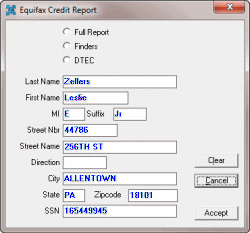
-
Select the type of report to request. The available report types vary based on the specified credit bureau.
-
Correct the information as necessary, omitting spaces and dashes in the ZIP Code and SSN.
Note: Your changes apply to the credit report request only and the system doesn't save them to the Work Form.
-
Click Accept. The system generates the report request and places it in a queue. SmartALX™ processes the queue when sending the next batch of requests to the specified credit bureau.



