- Contents
Reset a User Password
Use the Set Password dialog box to reset a user's password.
To reset a user password
-
In the Main Menu window, from the Maintenance menu, click Users and Roles. The Users and Roles window appears.
-
In the Navigation pane, double-click the user.
-
In the Information pane, next to the Password box, click Reset Password. The Set Password dialog box appears.
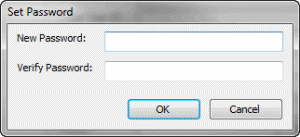
-
In the New Password box, type the user's new password.
-
In the Verify Password box, retype the new password and then click OK.



