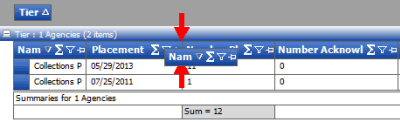- Contents
AIM Help
Arrange Report Column Headings
Use a report pane or window to change the order of the columns in a report.
To arrange report column headings
-
Open a report pane or window.
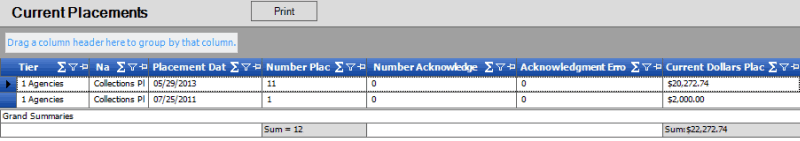
-
Click a column heading and drag it to the new location.
-
When two red arrows appear in the location where you want to place the column, release your mouse.