- Contents
AIM Help
Generate a Gross Placements by Agency Report
Use the Gross Placements by Agency pane to generate a Gross Placements by Agency report. The report displays placement numbers, by agency and month, for the specified date range.
To generate a Gross Placements by Agency report
-
In the menu bar, click Reports, click Agencies, and then click the Gross Placements by Agency. The Gross Placements by Agency pane appears.
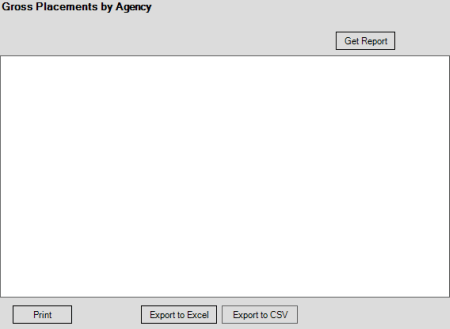
-
Click Get Report.
-
Click the plus sign (+) to expand sections of the report.
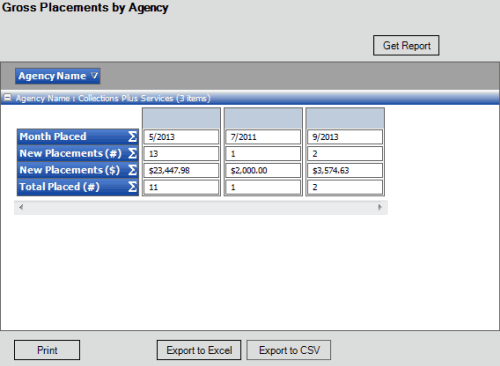
-
To modify the report view, see Report Options.
-
To print the report, click Print.
-
To export the report to a Microsoft Excel file, do the following:
-
Click Export to Excel. The Save As dialog box appears.
-
In the File name box, type a name for the file and then click Save.
-
To export the report to a Comma Separate Value (CSV) file, do the following:
-
Click Export to CSV. The Save As dialog box appears.
-
In the File name box, type a name for the file and then click Save.